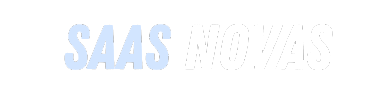Artificial intelligence (AI) offers a wide range of tools and software that can be used for various applications. Artificial intelligence will play a big role in all critical advances in the years to come and fundamentally alter how things are done now. In all of the primary industries, it is essential assistance.
There are numerous technologies available to help you run your business more efficiently, regardless of whether you manage a team of workers or are a freelancer working for yourself.
List of Artificial Intelligence Tools
- TensorFlow
TensorFlow is a popular open-source machine learning framework developed by Google. Like any software tool, it has its own set of pros and cons. Here are some of the key advantages and disadvantages of using TensorFlow:
Pros of TensorFlow:
Flexibility and Versatility: TensorFlow is a versatile framework that can be used for a wide range of machine learning and deep learning tasks, including image and speech recognition, natural language processing, and reinforcement learning.
Scalability: TensorFlow provides a seamless transition from developing and training models on a local machine to scaling them up to work on distributed systems and GPUs. This makes it suitable for both small-scale and large-scale projects.
Large Community and Ecosystem: TensorFlow has a large and active community of developers, which means you can find extensive documentation, tutorials, and pre-built models. It also has a wide range of compatible libraries and tools, such as Keras, for building and training neural networks.
TensorBoard: TensorFlow comes with TensorBoard, a visualization tool that makes it easier to monitor and understand the behavior of your models during training. This is very useful for debugging and optimizing your models.
Deployment Options: TensorFlow provides various deployment options, including TensorFlow Serving for serving models in production, TensorFlow Lite for mobile and embedded devices, and TensorFlow.js for running models in the browser.
Integration with Other Technologies: TensorFlow can be integrated with other popular technologies, such as Apache Spark, for distributed data processing, and it supports various data formats like Parquet, Avro, and more.
High Performance: TensorFlow has been optimized to make use of hardware accelerators like GPUs and TPUs, which can significantly speed up the training and inference of deep learning models.
Cons of TensorFlow:
Steep Learning Curve: TensorFlow can be challenging for beginners due to its complexity. While high-level APIs like Keras make it more accessible, understanding the lower-level TensorFlow concepts and APIs can be difficult.
Verbose Code: Writing code in TensorFlow can be verbose, requiring more lines of code than some other frameworks. This can make the code harder to read and maintain.
Community Fragmentation: TensorFlow has undergone several major version updates, and this has led to some fragmentation in the community and confusion regarding which version to use. TensorFlow 2.0 and later versions have tried to address this issue by simplifying the API.
Resource Intensive: Training deep learning models with TensorFlow, especially on complex tasks, can be computationally expensive and may require significant hardware resources.
Debugging Challenges: Debugging TensorFlow code, especially for complex models, can be challenging due to the graph-based nature of the framework and the distributed computation approach.
Limited Mobile Support: While TensorFlow Lite exists for mobile and embedded deployment, it may not be as user-friendly as some other mobile-focused deep learning frameworks.
2.PyTorch
PyTorch is a popular open-source machine-learning library that has gained a lot of attention and popularity in recent years. Like any software framework, it has its own set of pros and cons:
Pros of PyTorch:
Dynamic Computational Graph: PyTorch uses dynamic computational graphs, which means that the graph is built on the fly as operations are performed. This is often more intuitive and easier for debugging, as you can change the network’s behavior on the fly.
Pythonic and Easy to Learn: PyTorch is known for its Pythonic syntax and dynamic nature, which makes it more intuitive for developers, especially those who are already familiar with Python.
Strong Community and Ecosystem: PyTorch has a large and active community, which results in a wealth of tutorials, libraries, and resources. It’s well-documented, and there are numerous online forums and communities where you can get help and share knowledge.
Flexibility: PyTorch is not limited to deep learning. It can be used for a wide range of numerical and scientific computing tasks, making it versatile.
Debugging Support: With dynamic computation graphs, it’s often easier to debug models and inspect intermediate values during the training process.
Visualization Tools: PyTorch offers tools like TensorBoardX and PyTorch Lightning for easy model visualization and training monitoring.
Cons of PyTorch:
Performance: PyTorch’s dynamic nature can make it slightly slower than other frameworks like TensorFlow, which optimize the computation graph for better performance.
Deployment and Production: While PyTorch is great for research and development, deploying PyTorch models to production can be more challenging compared to TensorFlow, which has better production deployment tools like TensorFlow Serving.
Less Mobile and Embedded Support: PyTorch’s primary focus is on desktop and server applications. It may not be the best choice if you are targeting mobile or embedded platforms.
Limited Pre-trained Models: TensorFlow has a more extensive model repository, making it easier to leverage pre-trained models for various tasks.
Market Adoption: While PyTorch has gained significant popularity, TensorFlow still dominates the machine learning market, and many production systems are built with TensorFlow.
3. Scikit-learn
Scikit-learn, also known as sklearn, is a popular machine-learning library in Python that provides a wide range of tools and algorithms for tasks such as classification, regression, clustering, dimensionality reduction, and more. Like any software library, sci-kit-learn has its own set of pros and cons:
Pros:
Ease of Use: Scikit-learn is known for its simple and consistent API, making it easy to learn and use, especially for users with some familiarity with Python.
Well-Documented: Scikit-learn has extensive and well-maintained documentation with examples and tutorials that help users understand and apply the library effectively.
Open Source: It’s an open-source library, which means it’s freely available, and you can inspect and modify the source code to meet your needs.
Large Community: Scikit-learn has a large and active user community, which can be valuable for getting help, finding solutions to common problems, and staying up to date with the latest developments.
Versatile: It offers a wide variety of machine learning algorithms, including support for both supervised and unsupervised learning, feature selection, dimensionality reduction, and model selection.
Efficient: Scikit-learn is built on top of other well-optimized libraries, like NumPy and SciPy, which makes it computationally efficient and suitable for large datasets.
Compatibility: It integrates well with other popular data science libraries like Pandas, Matplotlib, and Jupyter, making it a convenient choice for data scientists and analysts.
Cons:
Limited Deep Learning Support: Scikit-learn primarily focuses on traditional machine learning algorithms and lacks support for deep learning. For deep learning tasks, you’d need to use other libraries like TensorFlow or PyTorch.
Lack of Some Cutting-Edge Algorithms: While scikit-learn offers a broad range of algorithms, it may not always include the latest and most advanced machine learning techniques, as it prioritizes stability and proven methods.
Not Suited for Large-Scale Deep Learning: If you’re working with very large datasets or deep learning models, you might find scikit-learn’s computational efficiency lacking, as it’s not designed for these scenarios.
Less Customizability: For users who require extensive customization or want to experiment with highly specialized models, scikit-learn’s simplicity may be limiting. More complex tasks may require building custom solutions.
Community-Dependent Updates: The library’s development and updates depend on the contributions of the community, so certain features or bug fixes may not be addressed as quickly as with commercial solutions.
Limited Feature Engineering: While it provides some feature selection and preprocessing tools, scikit-learn doesn’t offer the depth of feature engineering and transformation capabilities that specialized tools like Featuretools or AutoML platforms provide.
4. Keras
Keras is a high-level neural networks API that is often used as a user-friendly interface to work with deep learning frameworks like TensorFlow and Theano. Since my knowledge cutoff date is January 2022, I can provide you with a list of the pros and cons of Keras based on information available up to that point. Keep in mind that the landscape of deep learning frameworks and libraries can change over time, so it’s a good idea to check for the latest developments and updates.
Pros of Keras:
User-Friendly Interface: Keras offers a simple and easy-to-use API that is well-suited for beginners and experienced deep-learning practitioners alike.
It provides a high-level, intuitive approach to building and training neural networks, which can significantly reduce the learning curve.
Modular and Flexible: Keras allows you to build neural networks by stacking pre-designed layers, making it easy to create complex network architectures.
It supports both sequential and functional model building, providing flexibility for different network structures.
Backend Agnostic: Keras can run on top of various deep learning frameworks, including TensorFlow, Theano, and CNTK (though, as of my knowledge cutoff date, TensorFlow became the official backend).
This backend agnosticism provides versatility and allows you to switch between backends without major code changes.
Strong Community and Ecosystem: Keras has a large and active community, which means you can find plenty of tutorials, documentation, and online support.
There are many pre-trained models and custom layers available through Keras applications and Keras-control, which can save you time and effort in model development.
Integration with TensorFlow: TensorFlow 2. x integrates Keras as its official high-level API, providing a seamless experience for TensorFlow users.
This integration ensures that Keras remains a prominent and well-supported deep-learning library.
GPU Support: Keras seamlessly supports GPU acceleration, which is essential for training deep neural networks efficiently.
Cons of Keras:
Limited Low-Level Control: While Keras is designed for simplicity, it can be a drawback for advanced users who require fine-grained control over the network architecture or need to implement custom operations at a low level.
Performance Overhead: Keras, as a high-level API, may introduce a slight performance overhead compared to directly using lower-level frameworks like TensorFlow or PyTorch. However, this overhead is often negligible for many practical applications.
Evolving Landscape: The deep learning ecosystem is constantly evolving, and the popularity of deep learning frameworks may change over time. As of my last update in January 2022, TensorFlow was the primary backend for Keras, but future developments may impact Keras’s ecosystem.
5. Pandas
Pandas is a popular Python library for data manipulation and analysis. It provides data structures and functions for working with structured data, primarily in the form of DataFrames and Series. Here are some of the pros and cons of using Pandas:
Pros:
Data Manipulation: Pandas simplifies data manipulation tasks, such as data cleaning, filtering, aggregation, and transformation. It offers a wide range of functions to make these tasks more efficient.
Data Structures: Pandas provides two main data structures, DataFrames and Series, which are versatile and can handle various types of data, including time series data, tabular data, and more.
Indexing: Pandas allows for powerful and flexible indexing of data, which helps select and filter data easily.
Integration with Other Libraries: It integrates well with other Python libraries such as NumPy, matplotlib, and scikit-learn, making it a valuable tool for data analysis and visualization.
Data Input/Output: Pandas supports various data file formats, including CSV, Excel, SQL databases, and more, making it easy to read and write data from/to different sources.
Missing Data Handling: Pandas provides tools to handle missing data gracefully, making it easier to work with incomplete datasets.
Time Series Analysis: Pandas has robust support for time series data, including date and time handling, resampling, and rolling statistics.
Data Alignment: Operations in Pandas automatically align data based on the index, which simplifies working with data from different sources.
Cons:
Performance: While Pandas is highly versatile, it may not be the fastest option for large-scale data processing. Operations can be slow for very large datasets, and optimizing performance may require using other libraries like NumPy or Dask for parallel processing.
Memory Usage: Pandas DataFrames can consume a significant amount of memory, which can be an issue when working with large datasets on machines with limited memory.
Complexity: The multitude of functions and options in Pandas can be overwhelming for beginners, and it may take some time to become proficient with the library.
Not Suitable for Some Tasks: Pandas is not well-suited for some advanced data analysis tasks, like complex statistical modeling, machine learning, or tasks that require distributed computing.
Version Compatibility: Pandas updates can introduce breaking changes, which may require adjustments in existing code when upgrading to a new version.
6.OpenAI’s GPT-3
OpenAI’s GPT-3 has garnered significant attention and interest due to its remarkable capabilities in natural language understanding and generation. However, like any technology, it comes with its own set of pros and cons.
Pros:
Natural Language Processing: GPT-3 excels at natural language processing tasks. It can understand and generate human-like text, making it valuable for a wide range of applications, from chatbots to content generation.
Versatility: It is a versatile tool that can be adapted for various applications across different industries, from healthcare to marketing to customer service.
Large Pre-trained Model: GPT-3 is one of the largest pre-trained language models available, which gives it an advantage in terms of understanding and generating contextually relevant text.
Ease of Use: Integration with GPT-3 is relatively straightforward, making it accessible for developers who want to incorporate natural language capabilities into their applications.
Quick Prototyping: It allows for rapid prototyping and development of language-related applications without the need to create custom models from scratch.
Cons:
Cost: Using GPT-3 can be expensive, especially for large-scale applications. OpenAI charges per token, and costs can add up quickly.
Lack of Contextual Understanding: While GPT-3 is impressive, it doesn’t truly understand language or the world. It generates text based on patterns in the data it was trained on, which can lead to errors and biased outputs.
Ethical Concerns: GPT-3 can generate harmful or biased content if not used responsibly. OpenAI has guidelines for its usage, but enforcing them can be challenging.
Limited Control: GPT-3 can sometimes generate content that is off-topic or inconsistent. Users may have limited control over the output, leading to potential inaccuracies in generated text.
Data Privacy: When using GPT-3, you may need to share sensitive data with OpenAI, which can raise concerns about data privacy and security.
Resource-Intensive: GPT-3 requires substantial computational resources, which can be a challenge for smaller businesses or individuals with limited access to high-performance hardware.
7. Microsoft Azure AI
Microsoft Azure AI is a suite of artificial intelligence (AI) and machine learning (ML) services provided by Microsoft on its Azure cloud platform. Like any technology platform, it has its pros and cons:
Pros of Microsoft Azure AI:
Scalability: Azure AI offers a scalable platform for AI and ML projects, allowing you to easily scale your infrastructure and computational resources as your needs grow.
Integration: Azure AI integrates seamlessly with other Microsoft services and tools, including Azure Machine Learning, Azure Databricks, and Power BI. This makes it easier for organizations already using Microsoft products to adopt Azure AI.
Wide Range of AI Services: Azure AI offers a diverse set of AI services, including speech recognition, language understanding, computer vision, and more. This enables developers to build a wide variety of AI applications.
Pre-built Models: Azure AI provides pre-built models and templates for common AI tasks, which can significantly speed up development and reduce the need for in-depth AI expertise.
Robust Ecosystem: Microsoft has a strong ecosystem of partners, integrators, and a large community, making it easier to find support, resources, and talent for AI projects.
Security and Compliance: Azure AI offers a range of security features, and it’s compliant with various industry standards and regulations, which is critical for organizations with stringent security and compliance requirements.
Hybrid and Multi-cloud Capabilities: Azure supports hybrid and multi-cloud deployment, allowing you to run AI workloads on-premises or in other cloud providers, giving you more flexibility.
Cons of Microsoft Azure AI:
Complex Pricing: Azure’s pricing can be complex, with many different services and pricing models. It’s important to carefully plan and monitor your usage to avoid unexpected costs.
Learning Curve: Like any cloud platform, Azure has a learning curve, and getting started with Azure AI may require some time and training.
Vendor Lock-In: Using Azure AI services may potentially lock you into the Microsoft ecosystem, making it challenging to switch to other cloud providers.
Resource Management: Proper resource management is essential, as provisioning and managing resources can be complicated, especially for beginners.
Customization Limitations: While Azure offers many pre-built AI models, customization can sometimes be limited, and you may need to develop custom solutions if your requirements are highly specific.
Limited Availability: Azure AI may have limited availability in certain regions compared to other cloud providers, which could be a disadvantage for businesses with global operations.
8. IBM Watson
IBM Watson is a cognitive computing system developed by IBM that incorporates artificial intelligence and machine learning to analyze large volumes of data, understand natural language, and provide insights. Watson has been used in various industries and applications, and it has its own set of pros and cons:
Pros of IBM Watson:
Data Analysis and Insights: Watson excels at processing and analyzing vast amounts of data quickly and accurately. It can uncover valuable insights and patterns within data that might be difficult for humans to discern.
Natural Language Processing: Watson’s ability to understand and respond to natural language makes it a powerful tool for interacting with users and extracting information from unstructured text.
Versatility: Watson can be applied to a wide range of industries and use cases, including healthcare, finance, customer support, and more. Its adaptability makes it suitable for many different applications.
Machine Learning: Watson incorporates machine learning to continuously improve its performance over time. It can learn from data and user interactions, becoming more accurate and effective with use.
Decision Support: Watson can assist in decision-making by providing data-driven recommendations and insights, which can be particularly valuable for businesses and professionals.
Integration: IBM provides a variety of tools and APIs to facilitate the integration of Watson into existing systems and applications.
Security: IBM places a strong emphasis on data security and privacy, making Watson a trusted option for handling sensitive information.
Cons of IBM Watson:
Cost: Implementing Watson can be expensive, both in terms of initial setup and ongoing operational costs. This can be a barrier for smaller businesses and organizations.
Complexity: Integrating Watson into existing systems and workflows can be complex, requiring a significant amount of technical expertise and resources.
Training Data: Watson’s performance is heavily reliant on the quality and quantity of training data. In some cases, obtaining and preparing this data can be challenging.
Ongoing Maintenance: Like any AI system, Watson requires ongoing maintenance and monitoring to ensure it continues to function properly and remains up-to-date.
Potential for Bias: If not carefully designed and monitored, AI systems like Watson can inadvertently perpetuate biases present in the training data, leading to ethical and fairness concerns.
Limited Understanding: While Watson can process and respond to natural language, it may not fully understand context or nuance in the way a human can. This limitation can lead to misinterpretation or incomplete responses.
Competition: The field of AI and machine learning is highly competitive, and other platforms and systems may offer similar capabilities, making it essential to consider alternatives.
9. Caffe
Caffe (Convolutional Architecture for Fast Feature Embedding) is a deep learning framework primarily designed for image classification and computer vision tasks.
Pros:
Speed and Efficiency: Caffe is known for its speed and efficiency. It was designed with a focus on performance, making it well-suited for tasks that require real-time or near-real-time processing of large datasets.
Wide Adoption: Caffe has been widely adopted in both academia and industry. Many research papers and models are available in the Caffe format, which can be useful for researchers and developers.
Modular and Extensible: Caffe’s architecture is modular, making it relatively easy to customize and extend for specific research or application needs. You can design and implement your own layers and network architectures.
Support for Pre-trained Models: Caffe provides pre-trained models that can be fine-tuned for specific tasks. This can save a significant amount of time and computational resources, especially for those without access to extensive computing power.
Community and Resources: There’s an active Caffe community and a wealth of resources, including tutorials, documentation, and online forums, making it easier to get help and learn how to use the framework effectively.
Cons:
Steep Learning Curve: Caffe can be challenging for beginners due to its low-level nature and lack of user-friendly interfaces. It may take time to grasp the concepts and effectively work with the framework.
Limited Flexibility: While Caffe is highly efficient for specific tasks like image classification, it may not be as versatile as more general-purpose deep learning frameworks like TensorFlow or PyTorch. It may not be the best choice for complex, non-vision tasks.
Less Active Development: Caffe’s development has slowed down in recent years, with many researchers and practitioners migrating to more actively developed frameworks. This could lead to potential issues with compatibility and support in the future.
Not as Beginner-Friendly: Caffe’s lack of user-friendly high-level APIs can be a drawback for beginners. Other frameworks offer higher-level abstractions that make it easier to define and train models.
Lack of Support for Dynamic Graphs: Caffe primarily uses a static computation graph, which means you need to define the entire network architecture upfront. This can be limiting for tasks that require dynamic or conditional operations.
10. H2O.ai
H2O.ai is a popular open-source machine-learning platform that provides a range of tools and libraries for data science and machine-learning tasks.
Pros of H2O.ai:
Scalability: H2O.ai is designed for distributed and parallel computing, making it well-suited for handling large datasets and complex machine-learning tasks. It can scale to big data environments.
Ease of Use: H2O.ai provides a user-friendly, web-based interface, as well as APIs in various programming languages like Python, R, and Java. This makes it accessible to data scientists and analysts with varying levels of technical expertise.
AutoML: H2O.ai offers AutoML capabilities, which automate the machine learning model selection and hyperparameter tuning processes. This can save time and effort for data scientists and help in quickly building predictive models.
Rich Algorithm Library: H2O.ai includes a diverse set of machine learning algorithms, including gradient boosting, deep learning, random forests, and more. This allows data scientists to experiment with various algorithms to find the best fit for their specific problem.
Interpretable Models: H2O.ai provides tools for model interpretability, which is crucial in understanding and explaining model predictions, particularly in industries with strict regulations.
Community and Support: H2O.ai has an active community, and there are plenty of online resources and forums where users can seek help and share knowledge. Additionally, they offer commercial support for enterprises.
Cons of H2O.ai:
Complexity: While H2O.ai aims to simplify machine learning, it can still be complex for those new to data science. The myriad of options and features may overwhelm beginners.
Learning Curve: Even though H2O.ai provides user-friendly interfaces, it may still require some time for users to become proficient, especially if they want to leverage more advanced features.
Limited Integration: While H2O.ai can be integrated with popular data science tools like R and Python, it might not have the same level of integration with other tools or ecosystems as some alternatives do.
Resource Intensive: Running H2O.ai on large datasets and complex models can be resource-intensive, which might require substantial computational power and memory.
Commercial Features: Some advanced features, like certain AutoML functionality, may only be available in the commercial version, which could be a drawback for users on a budget.
Community vs. Enterprise Edition: Some advanced features and support options are only available in the enterprise edition, which means that organizations may need to pay for these enhancements.