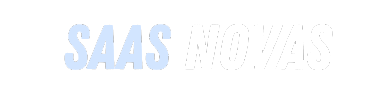How SaaS Solutions Revolutionize Remote Work
In the ever-evolving landscape of work, remote work has emerged as a transformative trend. With the rise of the digital era, more and more professionals are breaking free from traditional office spaces and embracing the flexibility of remote work. This shift has been greatly facilitated by the advent of Software as a Service (SaaS) solutions, which are playing a pivotal role in revolutionizing remote work and boosting productivity. In this article, we will delve into how SaaS solutions have become the driving force behind the remote work revolution.
The Remote Work Revolution
Before we dive into the world of SaaS solutions, it’s essential to understand the profound changes that remote work has brought to the workforce. No longer constrained by geographical boundaries, employees now have the freedom to work from anywhere with an internet connection. This paradigm shift has ushered in an era where results matter more than the location from which they are delivered.
The Role of SaaS Solutions
- Collaboration Across Miles: SaaS solutions have fundamentally changed the way teams collaborate. Tools like Slack, Microsoft Teams, and Zoom have made communication seamless, bridging the gap between remote team members. Real-time messaging, video conferencing, and document sharing enable remote workers to collaborate as if they were in the same room.
- Project Management: Remote teams need efficient project management tools to stay on track. SaaS solutions like Asana, Trello, and Monday.com offer intuitive interfaces for task assignment, progress tracking, and deadline management. These tools ensure that projects stay on course, regardless of team members’ physical locations.
- Cloud-Based Storage: Cloud storage services like Dropbox and Google Drive have made accessing and sharing documents a breeze. Remote workers can securely store, access, and edit files from anywhere, eliminating the need for physical file storage or cumbersome email attachments.
- Automation and Efficiency: SaaS solutions also automate repetitive tasks, freeing up time for more meaningful work. Marketing automation platforms like HubSpot and email marketing tools like Mailchimp simplify marketing efforts. Additionally, customer relationship management (CRM) systems such as Salesforce enhance client interactions and streamline sales processes.
- Cybersecurity: Security concerns are a significant challenge in remote work. SaaS solutions offer robust security features to protect sensitive data. Multi-factor authentication, data encryption, and regular updates ensure that remote work remains secure.
The Human Touch
While SaaS solutions have undoubtedly transformed remote work, it’s crucial to remember that the human element remains central to its success. Here are a few ways in which the human touch complements SaaS solutions:
- Creativity and Innovation: Humans are the source of creative ideas and innovative solutions. SaaS tools can aid in implementing these ideas, but they originate from human minds.
- Emotional Intelligence: Remote work requires empathy and emotional intelligence to understand the unique challenges team members may face. Humans excel in providing emotional support and understanding.
- Adaptability: In a rapidly changing world, humans are better equipped to adapt to new situations, technologies, and work dynamics.
Top 6 Softwares for Remote work
1. Slack
Slack is a popular and widely-used team collaboration platform that streamlines communication and enhances productivity in professional settings. It serves as a centralized hub for teams to exchange messages, share files, and collaborate on projects in real-time. With features like channels for organized discussions, direct messaging, file sharing, and integrations with various third-party apps, Slack has become a go-to tool for businesses and organizations of all sizes to foster efficient teamwork and communication, whether in the office or remotely.
Features
- Connect with Ease: Slack helps you easily connect with the right people in your team.
- Find Anything Quickly: You can find anything you need quickly, making work more efficient.
- Automate Tasks: Slack can do repetitive tasks for you, so you can focus on more important things.
- Flexible Signup: You can sign up using your email address or Google account.
- Free to Try: You can try Slack for free as long as you like.
- Trusted Worldwide: Many companies all over the world trust and use Slack.
- Centralized Tools: Keep all your essential tools in one place for faster work.
- AI Assistance: Slack uses smart AI to make your work easier.
- Flexible Communication: You can chat, send audio, video clips, or join live discussions.
- Organized Channels: Slack’s channels help you keep work organized and collaborate easily.
- Scalability: Slack can grow with your team, even if you’re a big company.
- Improved Communication: Users say Slack improves team communication.
- Remote Work: It helps people work better from remote locations.
- Team Connection: Slack helps you feel more connected to your team.
- Customer Stories: Learn from other companies’ experiences with Slack.
- Stay Updated: Stay informed about the future of AI with Slack’s events.
- Webinars: Attend webinars for tips on boosting productivity.
- Try for Free: Give Slack a try for free.
- Compare with Email: See how Slack compares to email.
- Integrate Easily: Connect Slack with other apps you love.
2. Bit.ai
Discover the Future of Document Collaboration with Bit 2.0 – Bit.ai’s latest release revolutionizes the way teams and individuals work together. Explore advanced features, stunning templates, real-time collaboration, and seamless integrations in the world’s most powerful document collaboration platform. Learn why Bit is your end-to-end solution for modern, beautiful, and intelligent communication.
Features
- Create Documents and Notes: You can make all sorts of documents and notes quickly.
- Easy Wiki and Knowledge Base: Make your own information hub with pages and links.
- Track Documents: Keep an eye on who’s looking at your documents.
- Client Portals: Share specific info with clients securely.
- Embed on Websites: Add your documents to your website.
- Data Rooms: Store important data safely.
- Templates: Use ready-made designs to save time.
- Smart Editing: Make text bold, italic, or a heading easily.
- Wiki/Link Docs: Share ideas by linking pages together.
- Link Previews: Show how web links look in your document.
- Smart Widgets: Add various elements like images or code.
- Attach Files: Share different file types and provide context.
- Real-time Collaboration: Work together with others instantly.
- Customize Themes: Match your documents to your brand.
- Integrations: Connect with other apps you use.
- Inline Comments: Leave notes in your document for others.
- Cloud Files: Add files from Google Drive, Box, etc.
- Smart Tables: Create tables with various styles.
- Fluid Workspaces: Keep work organized by project or team.
- Real-time Notifications: Stay updated on changes.
- Document Tracking: See who’s looking at your docs.
- Rich Content: Add videos, charts, and more to your notes.
- Share Documents Easily: Share links or embed on websites.
- Multiple Sharing Options: Control how your documents are shared.
- Invite Guests: Collaborate with people outside your team.
- Search All Your Content: Find what you need quickly.
3. Trello
Explore the power of Trello, the ultimate SAAS project management tool. From seamless organization to intuitive workflows, discover how Trello can transform your team’s productivity. Get started today and make the impossible possible with Trello.
Features
- Boards: Think of these as digital whiteboards where you can organize your tasks.
- Lists: These are like different sections on your whiteboard, where you can categorize tasks (e.g., “To Do,” “Doing,” “Done”).
- Cards: Cards are like sticky notes where you write down individual tasks or ideas.
- Workflows: Trello helps you manage various types of projects, whether big or small.
- Project Management: Trello helps keep tasks in order and ensures you meet deadlines.
- Meetings: It makes team meetings more productive and even fun.
- Onboarding: It’s like a handy guide for new team members to get started easily.
- Task Management: Use Trello to track, manage, and complete tasks effectively.
- Customizable Playbooks: You can use pre-designed templates or create your own workflows.
- Different Views: Trello lets you see your projects from different angles.
- Timeline View: Helps you keep track of deadlines, whether they’re weekly or yearly.
- Calendar View: Like a crystal ball showing your upcoming tasks.
- Integrations: You can connect Trello with other apps your team uses.
- Butler Automation: Trello can automate repetitive tasks, making work easier.
- Trello Enterprise: For larger organizations, it offers advanced features and security.
- Real-World Success: Trello is used by many organizations and delivers value quickly.
- Pricing Plans: Trello offers different plans to fit your team’s needs, including a free option.
4. Zoom
Discover how Zoom’s AI-powered platform is revolutionizing collaboration. From video meetings to chat, webinars, and more, Zoom’s intelligent tools make work seamless and productive. Join us at Zoomtopia to explore the future of connectivity. Sign up today and experience a new era of teamwork.
Features
- Video Meetings: Connect face-to-face with colleagues or friends, no matter where they are.
- Team Chat: Send messages and files to your team quickly and easily.
- VoIP Phone: Make phone calls over the internet for cost-effective communication.
- Webinars: Host online events, seminars, or workshops effortlessly.
- Whiteboard: Collaborate on a digital whiteboard in real-time.
- Contact Center: Manage customer inquiries and support efficiently.
- Events: Organize and host virtual events, like conferences or presentations.
- AI-Powered Platform: Zoom’s intelligent technology makes everything smoother.
- Flexible Solutions: Tailor Zoom to fit your team’s unique needs.
- Industry Solutions: Zoom serves various industries, from education to healthcare.
- Zoom AI Assistant: Get help with emails, messages, and meeting summaries.
- Zoomtopia: Don’t miss Zoom’s annual event to explore the latest in AI and collaboration.
- Real-World Stories: Hear how businesses use Zoom for better teamwork.
- Top-Rated: Zoom is highly rated by users and trusted by businesses worldwide.
- Unified Communications: Zoom combines all your communication needs in one place.
5. Loom
In a world where effective communication is key, Loom emerges as your ultimate ally. With Loom’s intuitive video messaging platform, streamline your team’s interactions and boost productivity. Say goodbye to distractions and hello to clear, concise communication.
Why Loom?
🌟 Lightning-fast recording: Capture your screen and camera effortlessly on any device.
🌐 Seamless integration: Share or embed Loom videos in over 100 tools you use daily.
🎨 Customize your videos: Add a personal touch with instant transcripts, emoji reactions, and more.
🔒 Secure teamwork: Explore Loom for Enterprise to manage async video securely at scale.
Join the 21 million users across 200,000 companies who have already chosen Loom. It’s time to revolutionize the way you work. Get Loom for free today on Mac, Windows, iOS, and Android!
Ready to enhance your team’s collaboration? Dive into the world of Loom now and experience the future of video messaging.
Visit Loom: Async Video Messaging for Work and start your journey towards smarter, more efficient teamwork.
Features
- Fast and Easy Recording: You can quickly record your screen and yourself using Loom. It’s hassle-free.
- Downloadable: You can download Loom on your computer or phone.
- Integration with Other Tools: Loom works smoothly with many everyday tools like Google Workspace and Slack.
- Customization: You can make your videos unique with features like transcripts, emojis, and comments.
- Security: Loom for Enterprise ensures your videos are safe and organized, especially for big teams.
- User-Friendly: Loom is designed to be super easy to use.
- Multilingual Support: You can get transcripts in over 50 languages.
- Feedback and Reactions: People can react to your videos with emojis and leave time-stamped comments.
- Works Anywhere: Use Loom on Mac, Windows, iOS, and Android devices.
- Various Use Cases: Loom is handy for different purposes like team collaboration, sales, design, and education.
- Additional Resources: You can find more information on their blog, get help, and be part of a community.
- Privacy and Security: Loom cares about your privacy and has clear policies to protect it.
6. Calendly
In today’s fast-paced world, finding the perfect meeting time can be a real challenge. But fear not, because Calendly is here to revolutionize your scheduling experience. Imagine a world where setting up meetings is a breeze, teams collaborate effortlessly, and your productivity soars. Calendly’s innovative scheduling platform is designed to make this a reality. Join us as we explore how Calendly uses Calendly to achieve real business results. Say goodbye to scheduling headaches and hello to seamless efficiency. Dive into the future of scheduling with Calendly!
Features
- Easy Scheduling: Calendly helps you schedule meetings without the hassle of back-and-forth emails. Just pick your available time slots, and others can choose a convenient time to meet.
- Team Collaboration: You can invite your team to Calendly, making it simple to coordinate and share your schedules. No more double-booked meetings!
- Extensions: Calendly offers browser extensions that let you access your scheduling link from any webpage. It’s like having your scheduling assistant everywhere you go.
- Automated Reminders: You can set up automatic reminders and follow-ups for your meetings. Never forget a meeting again!
- Special Features: Calendly provides features tailored for different teams like Sales, Marketing, Customer Success, Recruiting, IT, and Education. Each team can customize it to their needs.
- Integration: Calendly can be integrated with other tools you use, making your workflow smoother and more efficient.
- Support and Help Center: If you need assistance, Calendly offers a Help Center and chat support to guide you through any questions.
- Mobile Apps: Calendly is available on iOS and Android, so you can schedule on the go.
- Privacy and Security: Calendly respects your privacy and provides security features to keep your data safe.
- Free and Paid Plans: You can start for free and then choose from different pricing plans based on your needs.
In conclusion, the remote work revolution, powered by SaaS solutions, has reshaped the way we work. These solutions have bridged geographical divides, enhanced collaboration, and improved efficiency in remote work environments. However, it’s essential to strike a balance between automation and the human touch. Remote work’s success hinges on the synergy between technology and the unique capabilities of the human workforce. As remote work continues to evolve, the combination of SaaS solutions and human ingenuity promises to unlock even greater productivity and innovation in the years to come.